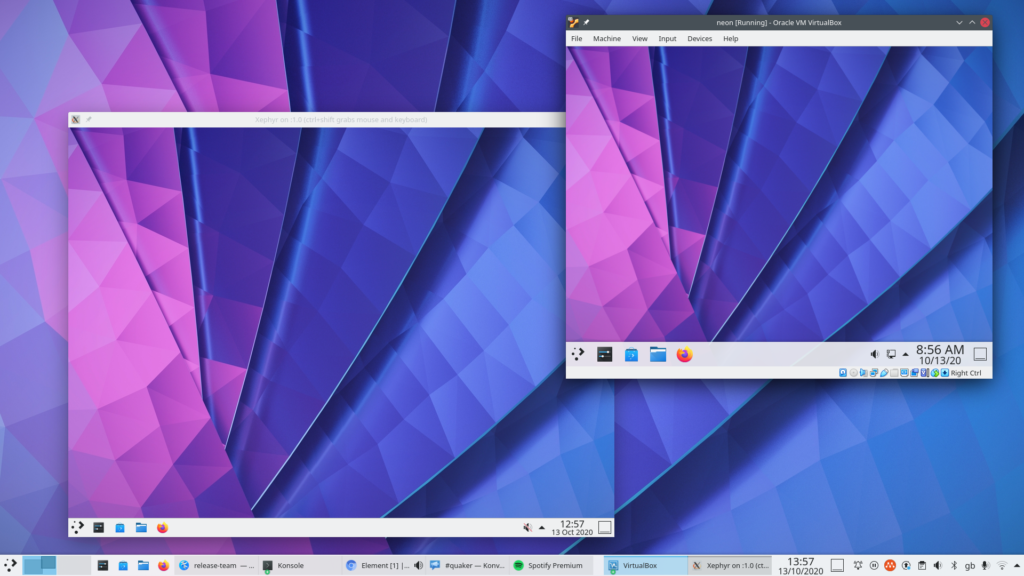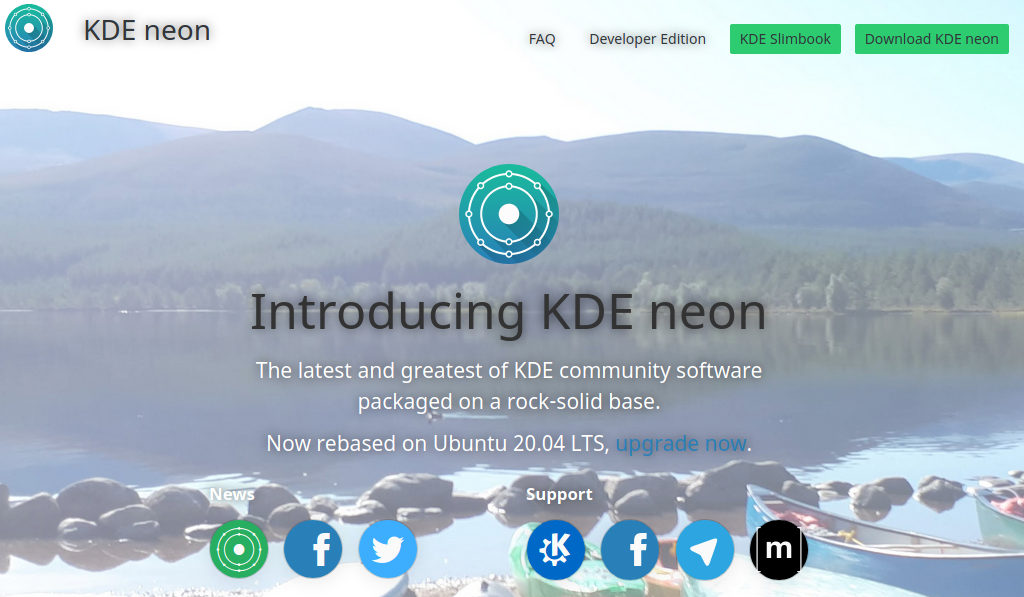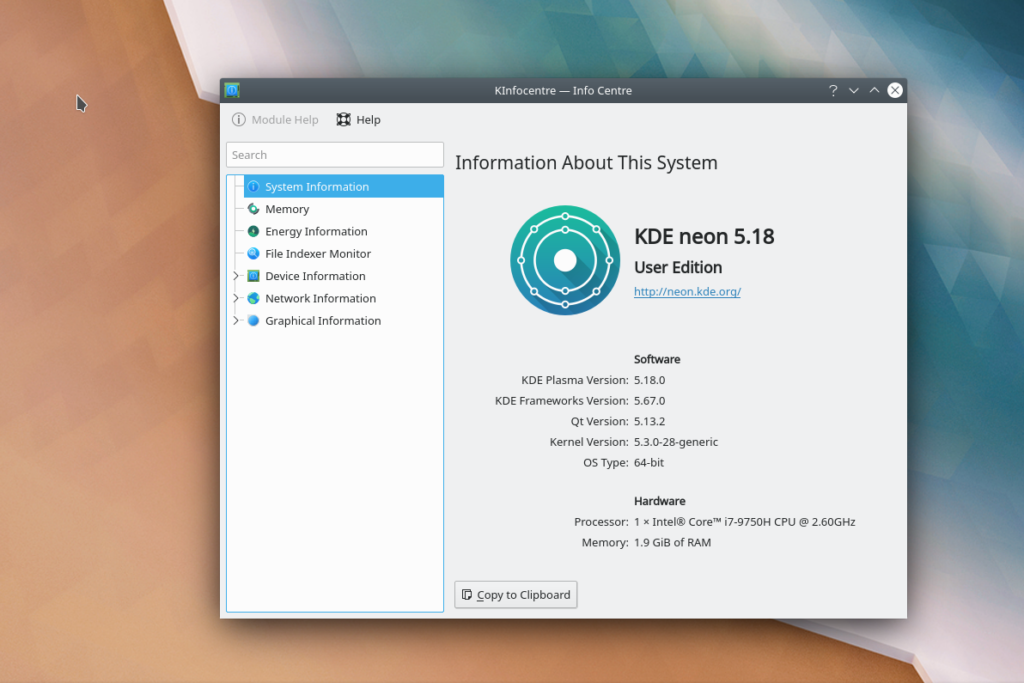Today at KDE neon tower we are feeling cute. And sixy. We have an early-prototype-preview-no-stability-guaranteed Qt 6 package.
This is in the KDE neon Unstable edition so if you run that you can just
sudo apt install qt6
/usr/examples/widgets/widgets/digitalclock/digitalclockAnd you’ll have a digital clock.
Or if you run any other distro you can use the Docker image, which would be something like:
docker run -v `pwd`:/workspace -v /tmp/.X11-unix:/tmp/.X11-unix -e DISPLAY=:0 --security-opt seccomp=unconfined -ti kdeneon/plasma:unstable bash
neon@68c3ba3fc955:~$ sudo apt update
...
neon@68c3ba3fc955:~$ sudo apt install qt6
...
export QT_PLUGIN_PATH=/usr/plugins
/usr/examples/widgets/widgets/digitalclock/digitalclock
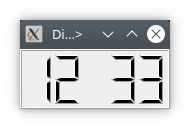
It’s installed into /usr and Qt isn’t too smart about where it goes under that so the paths don’t follow FHS or Debian policy yet, that might change.