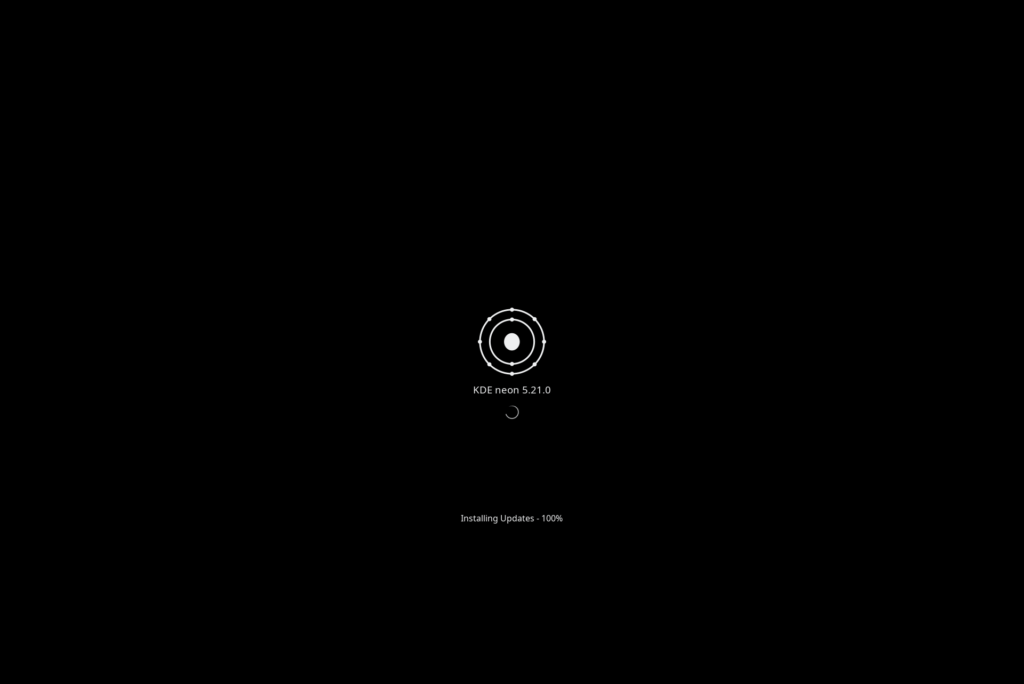When rolling out a new feature that lets you skip (offline) updates on boot-up earlier this week we have messed up and also brought in a nasty bug that prevents updates from applying. Unfortunately we can’t automatically rectify this problem because, well, updates are never applied.
In case you find Discover showing the same updates over and over again, even after rebooting to apply the update, you may be affected.
To resolve this problem simply press the ‘c’ key on your keyboard when the boot screen is saying “Preparing system updates… press ‘c’ to cancel”. When you have done this once, ‘c’ will behave correctly for future updates and cancel the update if you want to cancel the update temporarily to get to your desktop quickly.
If pressing ‘c’ for one update does not resolve your problems you are definitely afflicted by a different issue. Particularly when discover informs you of pending updates, but when you open the application there are none listed that’d be a different problem.
See also Bug 438809 – offline updates are not installed on restart