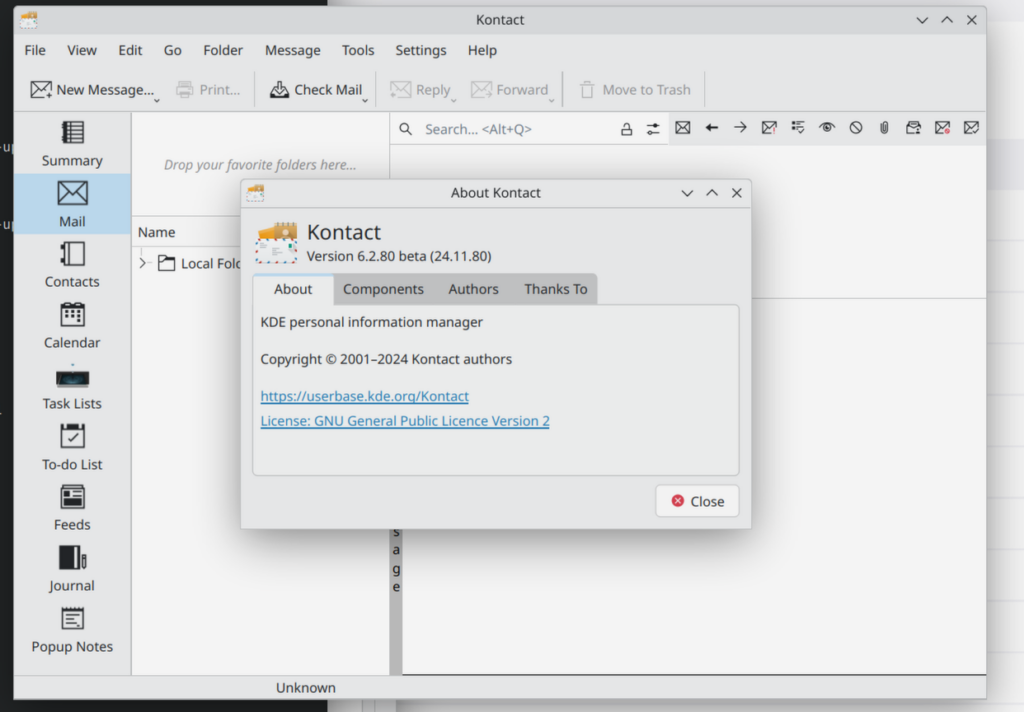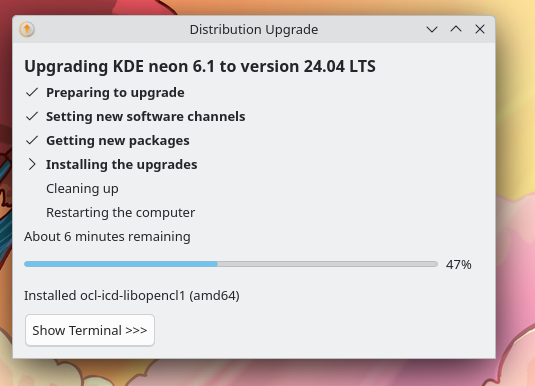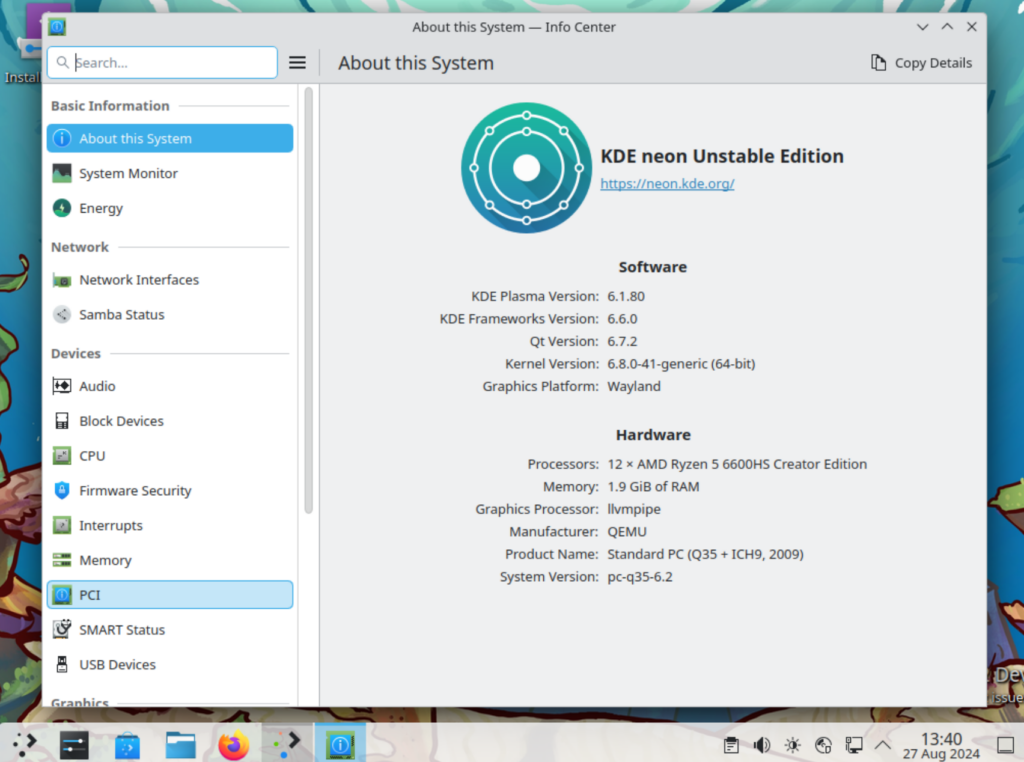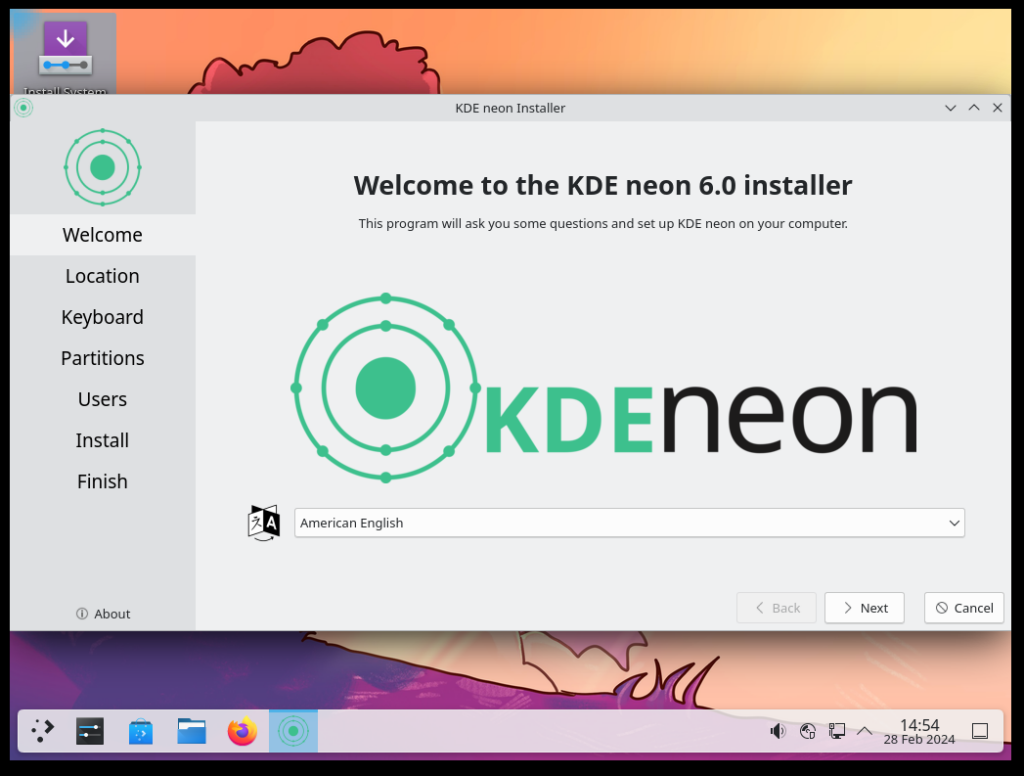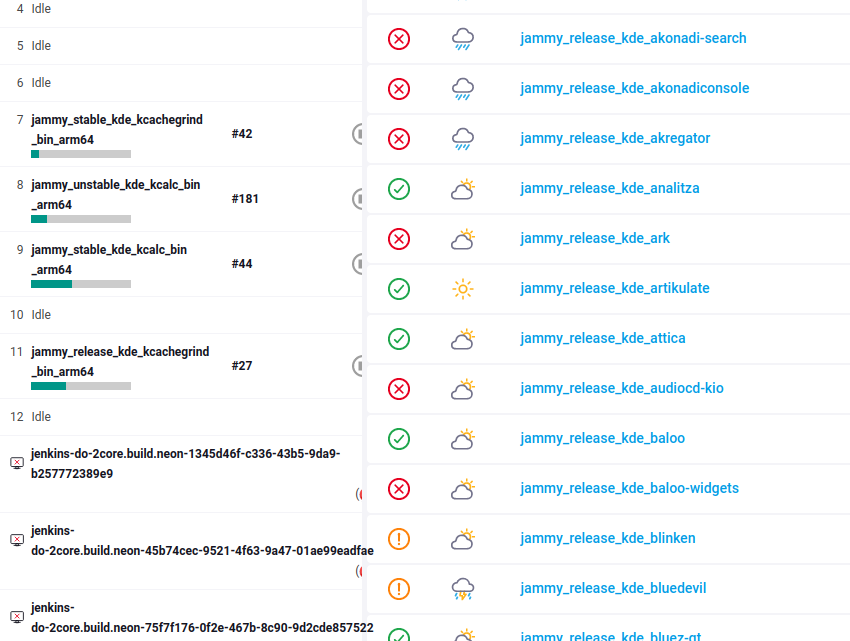The goal of KDE neon is to build all KDE’s software on a stable Ubuntu LTS base, we do it in an automated way and for the User edition have automated QA to deploy rapidly but safely. For the KDE 6 Megarelease there was a lot of updates and the system didn’t work as well as it ought, not all the update issues could be tested and this broke some the operating system on some people’s computer which is a horrible experience that should not happen.
What happened?
We were testing KF6, Plasma 6 and KDE Gear 24.04 in our unstable and testing repos for some time before the release. A week ahead of release we were building it in our User repo and testing upgrades. Jonathan, as release manager for both the MegaRelease and neon, travelled to Malaga to do an in person joint release with Paul from promo, this helped the coordinated release but lost some testing time. Some package transitions happened during the pre-release week which made the updates more complex than they had to be and meant extra work (for better end result in theory). Once the MegaRelease sources were published on Thursday the testing of Neon was ongoing and many later fixes were made to make for a successful upgrade on the tests. Neon’s KF6/Plasma6/KDE Gear 24.02 packages were published later on Thursday and Jonathan drove home, alas due to bad weather there was no internet available on the ferry limiting later fixes.
Although the semi automated upgrade tests passed this didn’t cover all cases and some people had incomplete upgrades due to packaging transitions being incomplete. This was fixed over the next day or two and also an update to the installer Calamares was brought in which turned out to have a bug with the final install setup so although upgrades now worked the ISO installs were broken. Quite horrible.
On the Monday Jonathan fixed some more upgrade issues and Calamares so the neon end of things was fixed but there remain other problems with KF6 and Plasma 6 which affect all distros and many of these have since been fixed and some are ongoing, many caused by the switch to Wayland or Akonadi switching to sqlite.
Issues?
There wasn’t one big problem that caught everyone. There was lots of small but significant problems which caught many people.
- KMyMoney package issues – needed a rebuild which we did after release
- Ocean sound theme not installed – new package which was added after release
- Palapeli packages in wrong location – an incomplete change that was made during the transition
- Video and pdf thumbnailers broken – these packages needed added to the main install
- KOrganizer had invalid dependency – that needed removed
- xwaylandvideobridge error on shared library – needed a rebuild
- libzxing needs soname bump – that transition needed completed
- akonadi not working on upgrade – for some reason some users had to manually reinstall the mysql akonadi backend
- Calamares install fails to happen – a bug from Calamares that was initially avoided but later included in our ISO
- OEM mode no longer worked – this affects Slimbook systems and some parts just needed ported to Plasma 6, ideally it would be code which was in Calamares and not in Neon
NVidia users had a number of issues often caused by the switch to Wayland. Most users can switch back to X11 to get it working but that is hardly a user friendly setup.
This is just a small sample, there were more similar issues.
Review
Neon is a small team, Jonathan working on it (alongside release duties for Plasma and Frameworks) from Blue Systems and top volunteer helper Carlos with occasionally Harald and others helping out.
We had a review with KDE’s QA star Nate of what happened and why and mitigations and we also had two open calls with neon community members where they gave their feedback.
Ponderings
The Plasma 6 and KF6 upgrades in neon were too fragile and caused too much pain for many of our users.
There wasn’t one single problem and many people had a perfectly good experience doing the upgrade but too many people were caught with problems which will be painful when you are just wanting to have a useful Linux system.
Conclusions
Our constantly rolling release model and small team means we can’t guarantee total stability so we will stop using terms like “rock solid base” on our website and emphasise the new-ness factor.
When doing big updates test and if travelling bring in other people to do testing and fixes.
We can’t support NVidia hardware as we don’t have the skills, time, hardware or access to source to fix it.
Switching to Wayland was a choice of Plasma and after a decade in development a necessary choice but we should be aware of issues there and communicate those.
Get more QA on ISO images, currently we don’t have any prior to release which is going to lead to problems.
Consider if we can to upgrade QA on older snapshots as well as the current one.
Consider how to do more QA on KDE PIM apps.
Thanks to all our lovely users for staying with us, sorry to those who we let down and those who have left us. Thanks to our community for staying supporting of each other and us as developers. Of course there’s plenty of alternatives if you want a slower release cycle (Kubuntu have just made a new LTS with Plasma 5) but if you want the freshest software from KDE then neon continues to be a great place to get it.