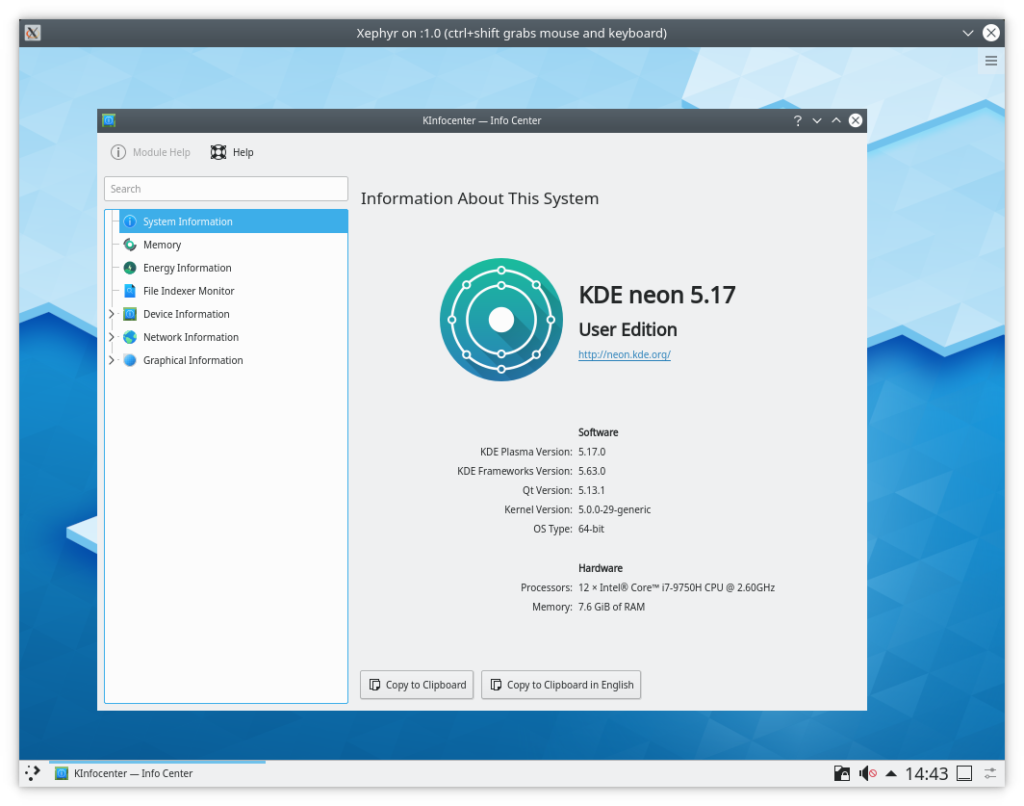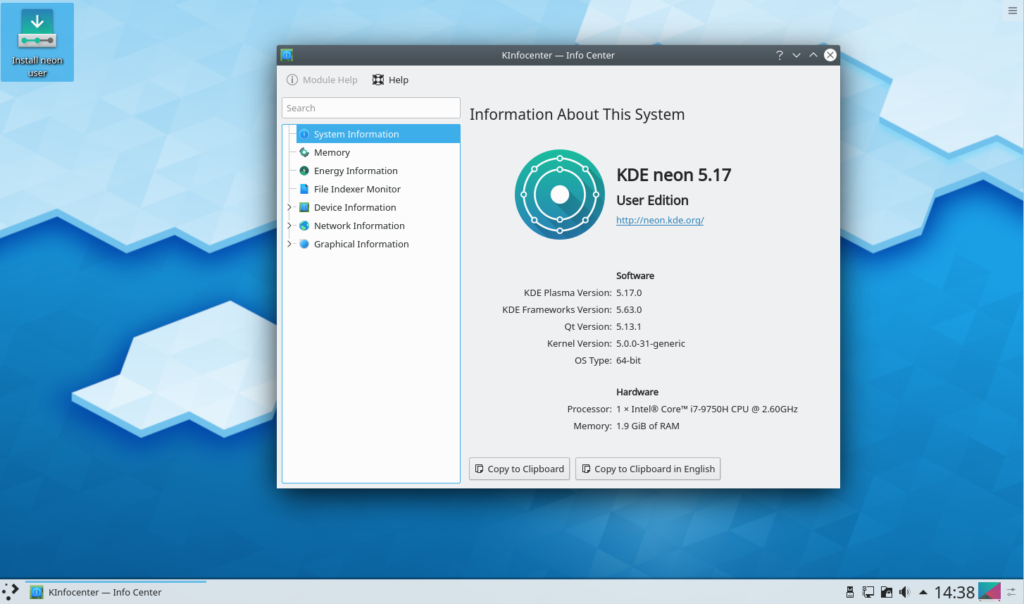KDE neon 5.17 is out. You can upgrade your existing KDE neon User Edition install or install fresh from an ISO image or run the Docker image. Featuring Plasma 5.17 it is packed full of new features according to OMG Ubuntu.
Author: Jonathan Esk-Riddell
Test Plasma 5.17 Beta
Plasma 5.17 Beta is out for testing and it needs you to give it a try. Do the panels show up where they should? Can you control your media players from the task manager? Do the obscure plasmoids you like still work? Download the KDE neon Testing edition ISO now to give it a try.

KDE neon 5.16 Out
KDE neon 5.16 is out featuring Plasma 5.16. Download the ISO now or upgrade your installs.
With Diversity in mind this edition features an Ice Cold themed wallpaper to make those in the southern hemisphere feel included.
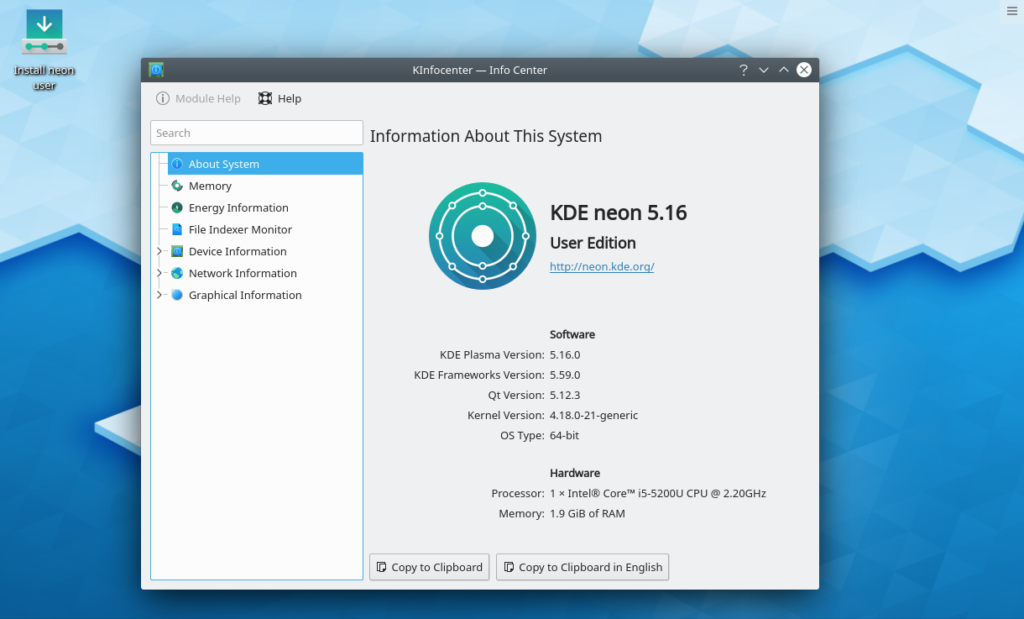
Help Test Plasma 5.16 Beta
Plasma 5.16 beta was released last week and there’s now a further couple of weeks to test it to find and fix all the beasties. To help out download the Neon Testing image and install it in a virtual machine or on your raw hardware. You probably want to do a full-upgrade to make sure you have the latest builds. Then try out the new notifications system, or the new animated wallpaper settings or anything else mentioned in the release announcement. When you find a problem report it on bugs.kde.org and/or chat on the Plasma Matrix room. Thanks for your help!
KDE Applications 19.04 Available for all Distros Through the Snap Store
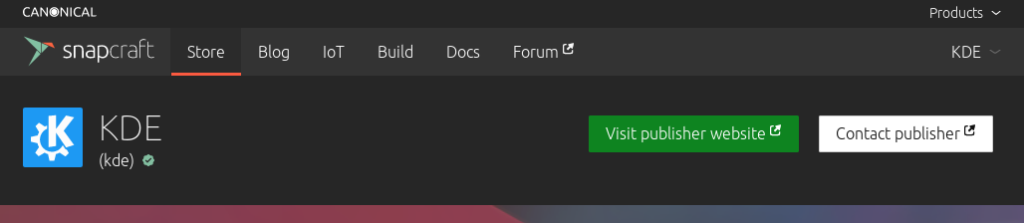
KDE’s bundle of apps KDE Applications 19.04 has been released. Here at KDE neon the build servers have built all the .debs and the QA servers are now checking over them before publishing shortly.
That’s great if you run KDE neon but what about every other distro? Well for the first time ever you can install 50-odd apps from the bundle from one of the new cross-distro Linux App Stores, the Snap Store.
Our software store app Discover also supports Snaps so they should be available through that if you have snapd installed.

Snaps is a new container based format from Canonical and they can be installed on any Linux distro. The spec and software is all open source managed from a centralised Store in much the same way as Google Play or Steam or F-Droid. Here at KDE neon we have been experimenting for some time with this format and waiting for the needed features to be added so we could give a great exprience. There’s still a couple of rough edges such as printer support or which directory the File Open dialog uses by default, which is mostly down to Qt and how it supports the xdg-portals spec. The store does not yet pick up all the meta-data such as icons and screenshots from Appstream metadata files.
Of the 50 apps we have ready today most are simple ones, games and edu features a lot. Hopefully we can get some of the more flagship apps up before long.
This is an exciting change in the way we deliver our software to you the user. Hopefully other App Stores will be supported in the near future too such as Flatpak/Flathub and Appstream/Appstreamhub.
The new format puts app authors and maintainers incharge of their software. Currently it’s done through KDE neon but there’s no reason why that needs to be the case, it can and should be done through the same KDE repos the apps are in with continuous integration and deployment done from our new GitLab setup invent.kde.org. Watch out for blogs on details of how it works shortly.
KDE neon New Edition Names
KDE neon offers a few different editions depending on what you’re interested in.
We’ve renamed our editions a bit as the current names were causing confusion. This affects the URLs used for repos and filenames used for installable ISOs and Docker images.
The editions are now:
User Edition: the main event, built from released tars of KDE software, continuously updated as soon as releases are made assuming all the QA tests pass (which sometimes they don’t and so it gets held back until we fix them). Use this if unsure.
Testing Edition: built from the beta Git branches of KDE apps (often the same as unstable), no automated QA, will contain bugs and breakage, useful for testing beta software. (Formerly Dev Stable Edition.)
Unstable Edition: built from unstable master Git branches of KDE apps, no automated QA, will contain bugs and muchos breakage, useful for testing features in development software. (Formerly Dev Unstable Edition.)
Developer Edition: An ISO with the unstable edition plus development headers pre-installed. Useful to not have to install all of Qt and KDE dev headers.
And some more obscure editions:
Pinebook Remix: an ARM64 build with a couple of non-free drivers for the Pinebook ARM laptop.
Plasma LTS Edition: formerly User LTS this is only useful for testing the Plasma LTS releases, everything else is still moving and updating so it’s no more stable or long supported than anything else.
Korean Edition: testing edition plus the Korean locale pre-configured for our friends in the far East.
Many people will want the User edition for the extra QA and then to use Docker images for testing. Or use the Docker images on any distro of course.
Happy KDE!
KDE neon on xenial/16.04 EOL
KDE neon was rebased onto Ubuntu bionic/18.04 last year and upgrades have gone generally smooth. We have removed xenial/16.04 build from our machines (they only hang around for as long as they did because it took a while to move the Snap builds away from them) and the apt repo will remove soon. If you haven’t already upgrade now.
Month of KDE Applications Snaps
Snaps is a fancy new package format for Linux which allows applications to be shipped which run on pretty much any Linux distro. This nicely solves one of the headaches with shipping software for Linux, that you have to package it a dozen times using a dozen different methods to get anyone to be able to install it.
The format and host for Snaps is made using Ubuntu and developed by KDE patron Canonical.
We have been working on building Snaps from the KDE neon builders for some time and they’re now at a quality where we can move them into the stable channel. (Snap software gets hosted in channels depending on the risk you want to take, others being candidate, beta and edge.)
If you’re a Plasma user you can use Discover to install the Snaps, but of course they work equally well on other desktops with other package managers or using the snap command.
This month the Snap team are highlighting KDE’s stable Snaps on their Twitter and Facebook feeds. Here’s what we’ve seen so far:
KTurtle ? is an educational programming environment from #KDE for #Linux. It features intuitive syntax highlighting, simple error messages, an integrated drawing canvas, slow-motion, and step execution.
— Snapcraft (@snapcraftio) February 11, 2019
snap install kturtlehttps://t.co/G8kdvKpSwq pic.twitter.com/LHUz7ZDrOm
Do you feel puzzled? No reason for that. Palapeli is a single-player jigsaw puzzle game from #KDE. Freely movable pieces, real persistency, and fun.
— Snapcraft (@snapcraftio) February 8, 2019
snap install palapelihttps://t.co/cqaYoxy7PZ pic.twitter.com/8ozb1cNWud
Krita is a professional FREE and open source painting program ?. It is made by artists that want to see affordable art tools for everyone ?? ?? . The latest version of Krita, built on #KDE is now available as a snap.
— Snapcraft (@snapcraftio) February 6, 2019
snap install kritahttps://t.co/Au9DzKKXbc pic.twitter.com/tfCoRF0WYZ
Remotely view and control your systems with the latest KRDC from #KDE. Supporting VNC and RDP protocols, this open source client for #Linux can connect to Windows Terminal Servers ? and many other platforms ?. Now available as a snap!
— Snapcraft (@snapcraftio) February 4, 2019
snap install krdchttps://t.co/P1xtLZPiaV pic.twitter.com/S7j637W69S
A month of #KDE in snaps: Eyes on the files, please! Okular is a universal document viewer, with annotations, bookmarks, support for PDF, PS, DVI, EPub, and many other formats.
— Snapcraft (@snapcraftio) February 1, 2019
snap install okularhttps://t.co/u8VvmEPQ92 pic.twitter.com/uATXtiCN7u
There’s still plenty of KDE apps that need tweaks before they can go in the Snap stable channel. If you’re an app maintainer then come and talk to us (in #kde-neon probably) about how your app can be distributed. We plan on doing some automated QA so they don’t need manual review before publishing and before long hopefully we can move much of the build details into the app repo rather than the KDE neon repo.
Help Test KDE Plasma 5.15 Beta
KDE’s flagship project Plasma has a new beta out. There’s now three weeks to sort out the bugs to make the release a work of perfection. We need your help.
Plasma has a new testing release out with a final release due in three weeks. We need your help in testing it and reporting problems.
KDE neon Developer Git-Stable Edition now has Plasma 5.15 beta and can be used for testing.
You can either download an ISO and install it or run it on a virtual machine. https://neon.kde.org/download
Or you can run the Docker image which should work on any Linux distro. https://community.kde.org/Neon/Docker
Please have a look over the new features and give them a try https://www.kde.org/announcements/plasma-5.14.90.php
You can report success or failure on the forum thread for Plasma 5.15 beta here or directly on the bug tracker at https://bugs.kde.org
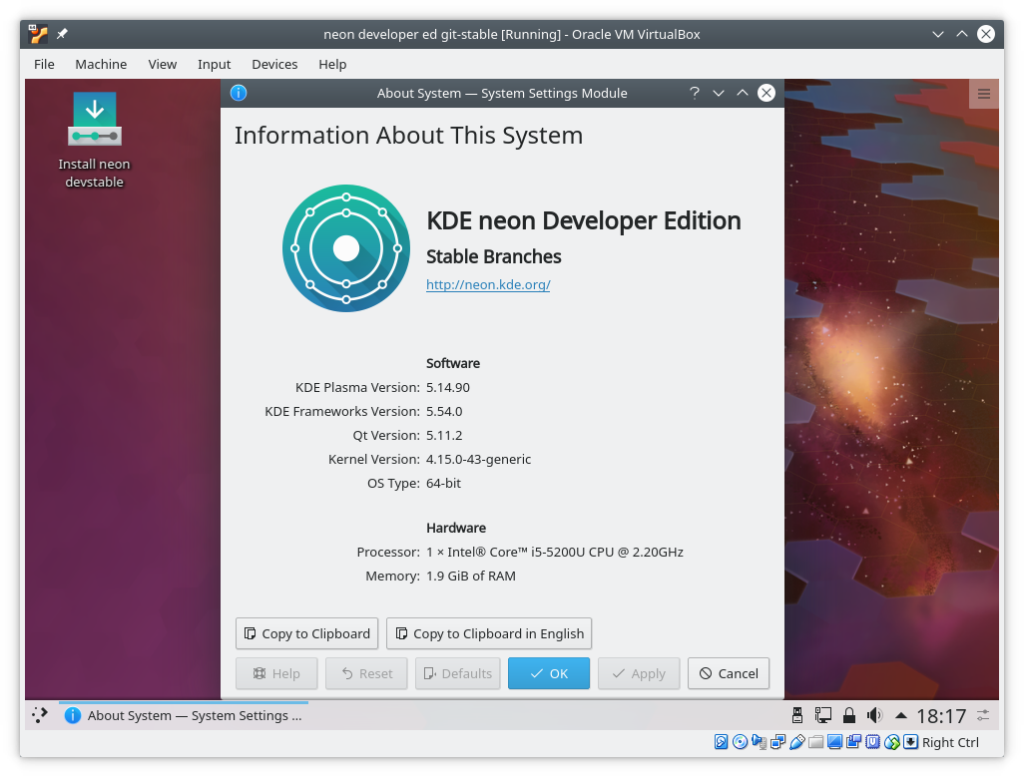
Plasma 5.15 Beta in Virtualbox
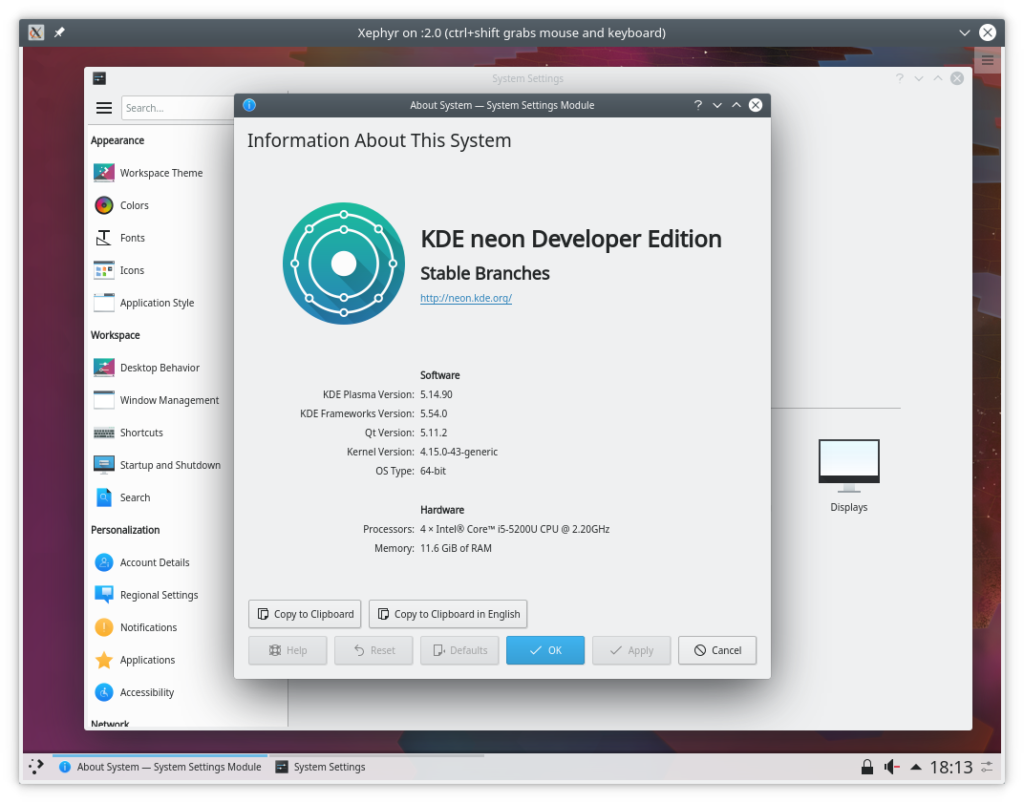
Plasma 5.15 beta in Docker
16.04 EOL on Monday
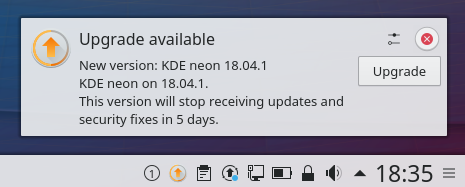
Upgrades to 18.04 are working well but maintaining twice as many builds as normal is taking its toll on our time and team of guinea pig packagers. Neon on 16.04 (xenial) base will reach End of Life on Monday. Please update to 18.04 base to continue receiving updates.