Author: Jonathan Esk-Riddell
Almost Bionic
Maybe it’s all the QA we added but issues kept cropping up with Bionic. All those people who had encrypted home folders in xenial soon found they had no files in bionic because support had been dropped so we had to add a quirk to keep access to the files. Even yesterday a badly applied patch to the installer broke installs on already partitioned disks which it turns out we didn’t do QA for so we had to rejig our tests as well as fix the problem. Things are turning pleasingly green now so we should be ready to launch our Bionic update early next week. Do give the ISO images one last test and help us out by upgrading any existing installs and reporting back. Hasta pronto.
KDE neon on Ubuntu 18.04 “bionic” Upgrade Open for Testing
We are continuing the work to rebase KDE neon on bionic and are now looking for people to test the upgrader.
KDE neon Bionic Upgrade instructions and report form
Our upgrader has been working for some time and many people have used it successfully, but as ever we wanted to prove it was correct and QA. It uses the same upgrader as Ubuntu which was written over a decade ago and has seen not much attention since. We wrote our own notifier and got translations for it. Added to the upgrader is stopping Packagekit so you don’t get notified of updates while you are already updating. We added translations to the upgrader. A test was added to make sure version numbers in bionic are greater than in xenial which turns out not to be the case for a few things so we had to add rules to deal with them and then make sure those rules got used by the upgrader. The release notes that get shown before an upgrade strangely have no translations but we edited them a bit so in English it is relevanto to neon. Stopping the screen locker during an upgrade is important too but surpringly faffy since the upgrader runs as root and the screen locker as user.
It’s ready for pre-release testing now, so let us know how it goes on the wiki or in the forums etc.
The KDE neon on Ubuntu 18.04 “bionic” ISOs are also still available as a preview for testing.

KDE neon on the $100 Pinebook
The KDE neon team has been working with the Blue Systems hardware enablement team and the Pinebook developers to create the KDE neon Pinebook Remix. It uses our Bionic images built for arm64 to create a full featured slick desktop that runs on the best value hardware. The Pinebook comes at a low price but it’s a full laptop useful for watching videos, browsing the web or coding on KDE software. This could open up whole new markets to getting KDE software, a school which previously could only afford a couple of computers could now afford enough for a classroom, a family which previously had to share one computer could now afford a laptop for the children to learn how to code on. It’s quite exciting. And with the KDE Slimbook, neon now covers all ends of the market.
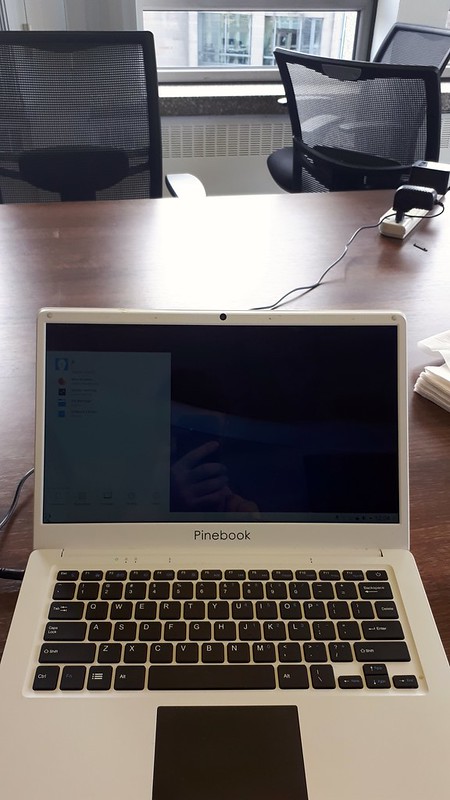
Pinebook running KDE neon Pinebook Remix, full laptop functionality for $100
KDE neon Bionic Preview Images Available for Testing
Our QA tests have turned green which means we have switched on the preview publishing for the KDE neon Installable Images based on Bionic.
Download installable ISO images
A reminder of what the different editions mean:
- User: Packages continuously built from latest releases. Use this edition if you are uncertain.
- Developer Edition Git Stable Branches: Built continuously from Git beta and stable branches. Use this edition to test beta and forthcoming code which has not gone through QA.
- Developer Edition Git Unstable Branches: Built continuously from Git unstable branches. Use this edition to test forthcoming feature code which has not gone through QA.
Remember this is still a preview in testing. Upgrade testing will be announced shortly and final expected sometime after. Read the release notes. Give us feedback on the KDE forums or by filing specific bugs and keep and eye on the todo board to track us.

Time to Test Plasma 5.13 Beta
The forthcoming new release of Plasma 5.13 will have some lovely new features such as rewritten System Settings pages and Plasma Browser Integration. But we need testers.
Incase you missed it the Plasma 5.13 release announce has a rundown of the main features. If you are an auditory learner you can listen to the Late Night Linux Extra podcast where Jonathan “great communicator” Riddell talks about the recent sprint and the release.
You can test it out with the KDE neon Developer Edition Git-Stable ISO which you can download now. Git-stable includes beta builds of KDE’s software. Or you can try the latest KDE neon Docker image which runs the desktop inside Xephyr with a simple command of neondocker -e dev-stable.
What have the public been saying about Plasma 5.13 beta? Let’s pick some random comments from Reddit:
br_shadow – Plasma is by far the best linux DE
Thanks br_shadow!
aturfer 26 points – I’m going to make another financial donation to the KDE project.
Good idea aturfer!
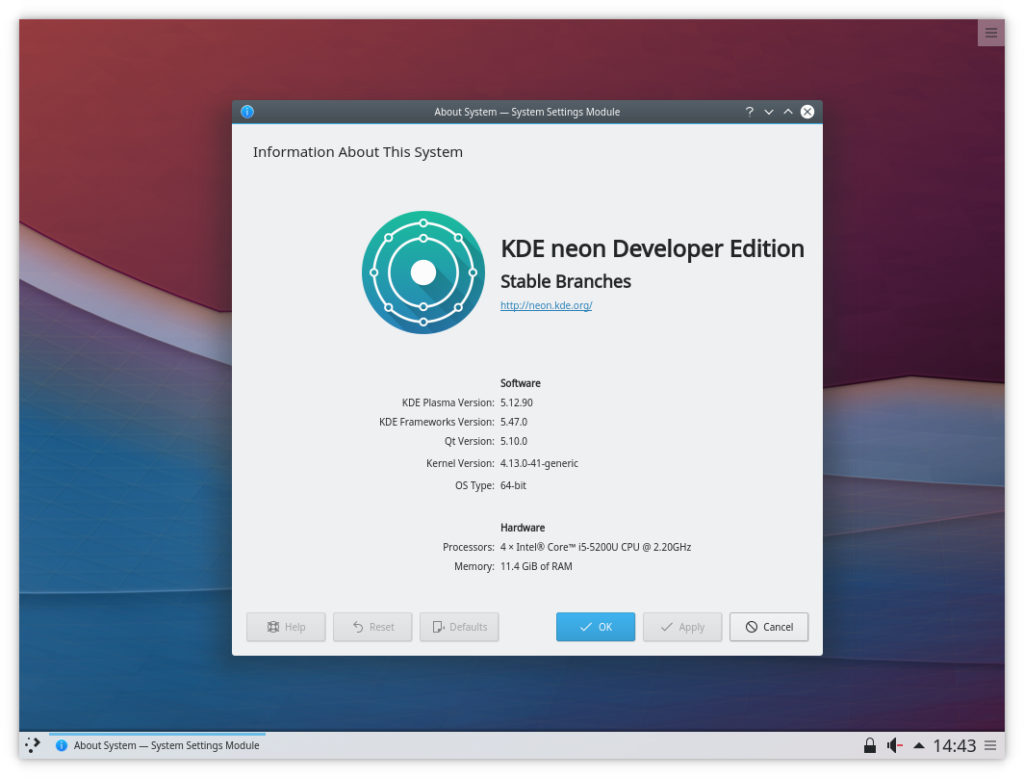
Moving to Bionic
KDE neon is a project to do continuous integration and deployment of KDE software for easy and quick use by the world. We have three ways of doing that the main one being the archive of .deb packages based on the latest Ubuntu LTS (the other two are Docker images and Snap packages).
With the new Ubuntu LTS 18.04 out it’s time to rebase Neon’s packages on that. This is still work in progress but demand seems to be strong looking at comments around the forums, chat rooms and social media, so we’re aware many people are waiting for this. We have compiled all the essential packages of Git Unstable edition on Bionic and today I’m working on the installer. Now we need to finish off compiling all the packages for the four editions of KDE neon and make sure the upgrade is working. In the mean time of course we’ll keep updating the packages based on 16.04 LTS so you can keep getting the latest and greatest from KDE.
Hiding Neon LTS Edition
With the new Plasma LTS came an update to KDE neon LTS Edition and lots of people asking which edition to use and what the difference is. This caused us to review the purpose of LTS and as a result we’ve just hidden LTS from the download page. The only difference with the LTS edition is that it stays on Plasma’s LTS release but apps and libraries still get updates. This doesn’t fit well with the main use cases of an LTS which is that it only gets bug fixes and no new features. Further we test Neon LTS edition less than any other edition so it’s more likely we’ll miss some problem, which is the opposite of what most people would expect. There are distros whose release model fits better with the needs of Plasma LTS but the constant updates of Neon don’t fit too well. We’ll keep the edition around and don’t expect to make any changes to the repositories or builds, they’re useful for devs testing Plasma LTS, but we’re not advertising it for download since it gives a different expectation of what to expect than fits into the release method of Neon.
Plasma 5.12 LTS is in KDE neon User Editions
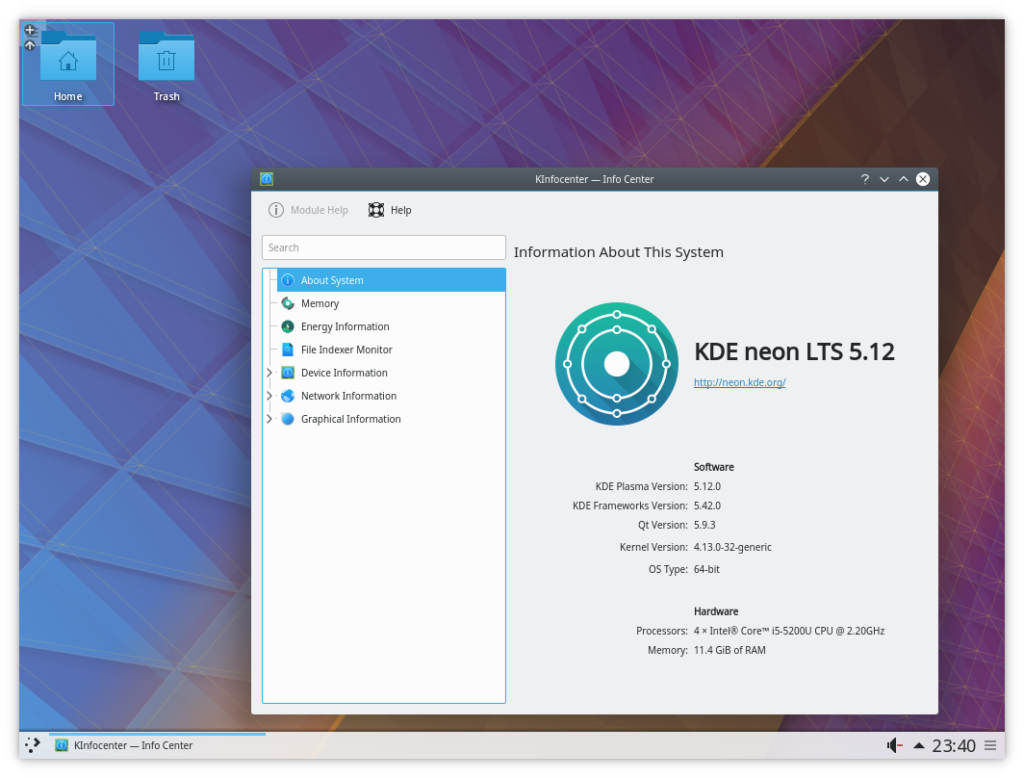
Plasma 5.12 LTS was launched today after some months focusing on speed and stability of the original and best Linux desktop.
We’ve updated the packages in KDE neon User Edition and in KDE neon User LTS Edition. The installable image is also updated.
Enjoy it!
Qt 5.10 Beta available for testing with KDE neon
Qt 5.10 Beta was released this week and the neon builder cloud elves have been compiling it away ready for testing.
There’s no QtWebEngine or Qt3D so stuff which needs those will be broken.
Other stuff likely broken too, don’t use it on a machine you’re not happy doing a reinstall on.
But the good news is the broken clock plasmoid works now 🙂
deb http://archive.neon.kde.org/testing xenial main
