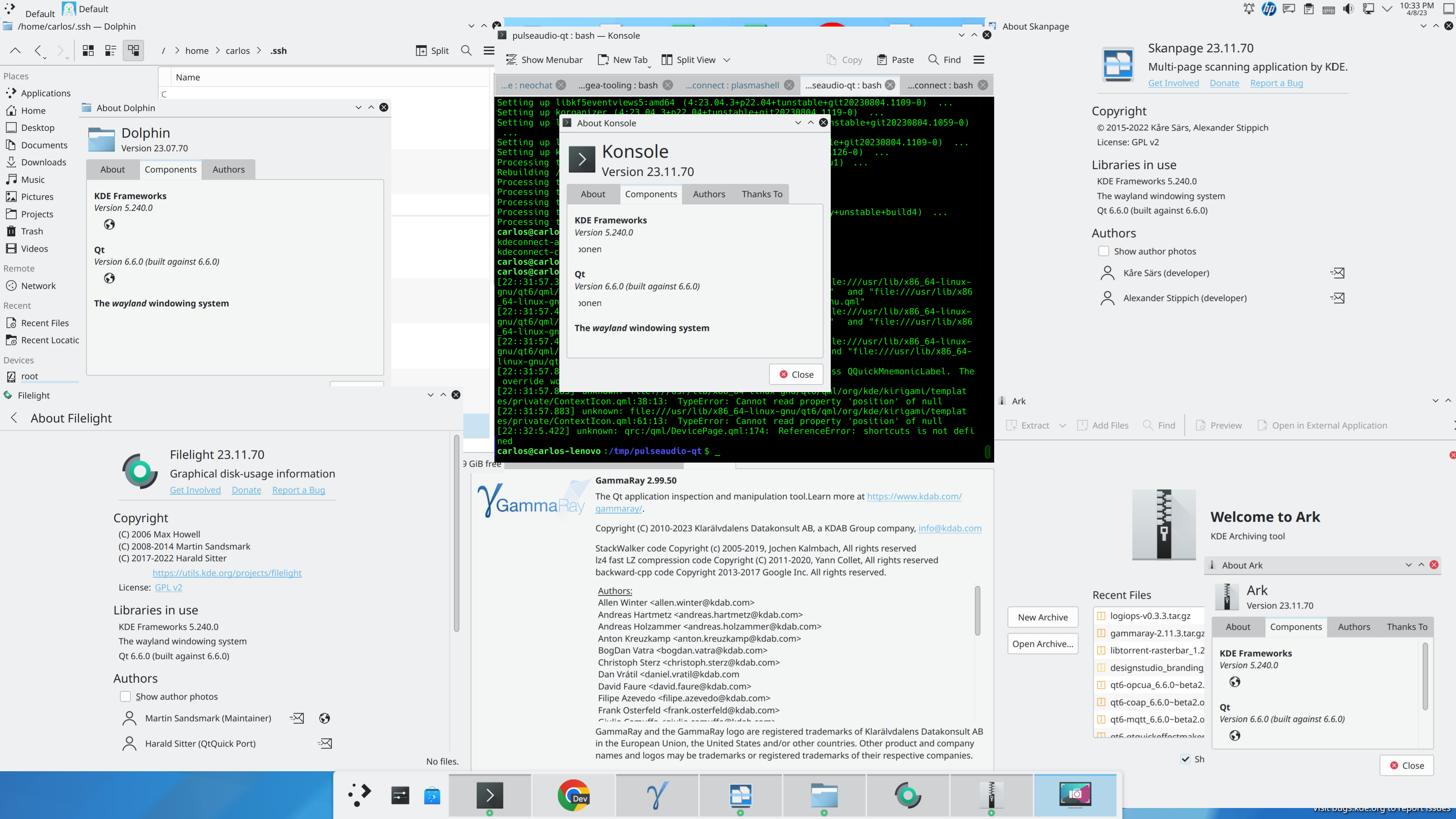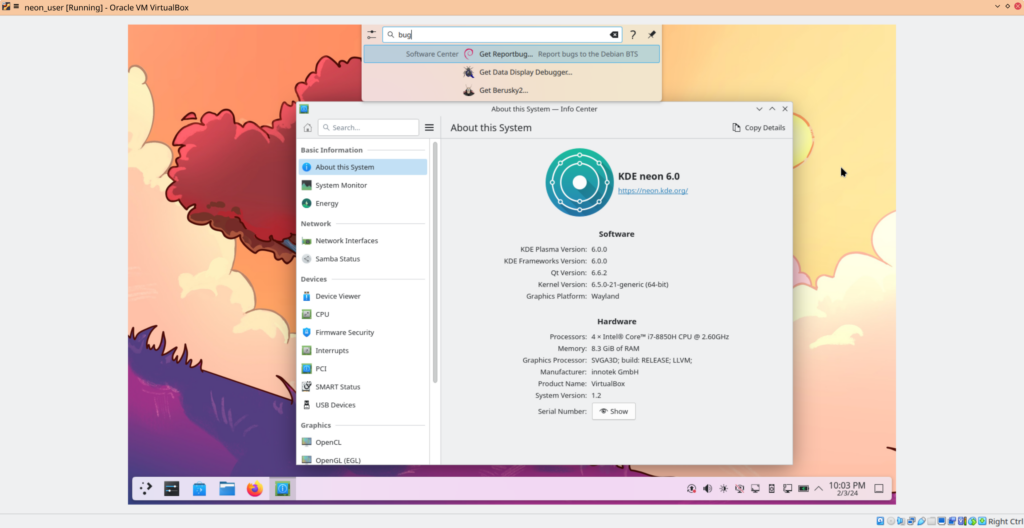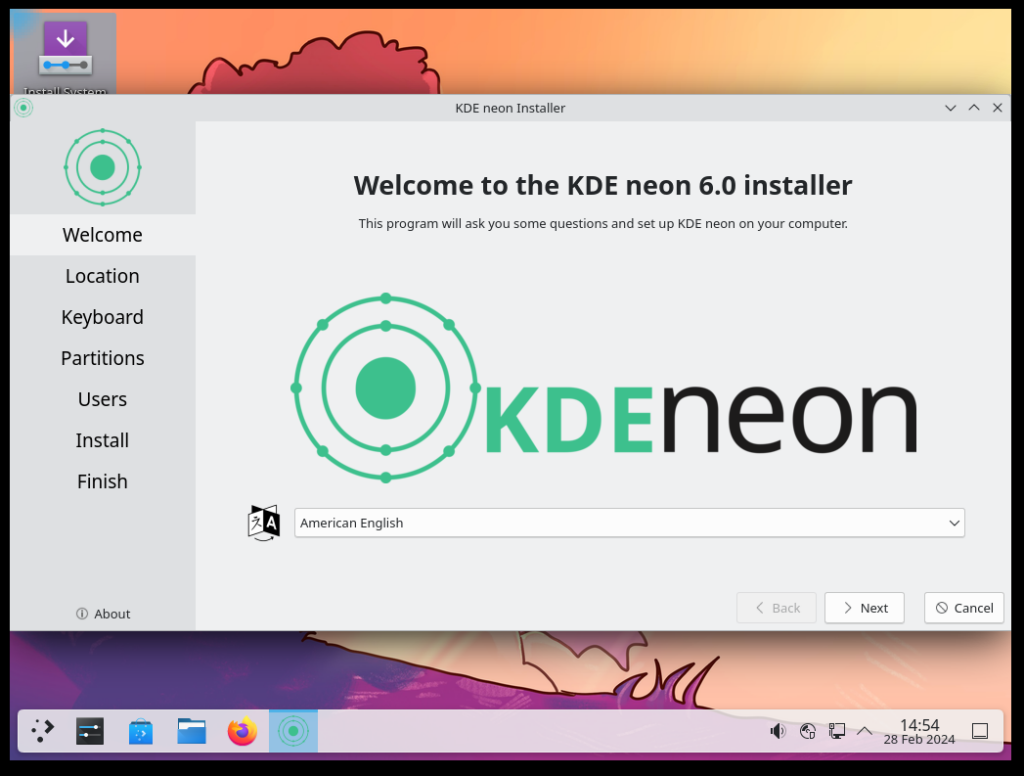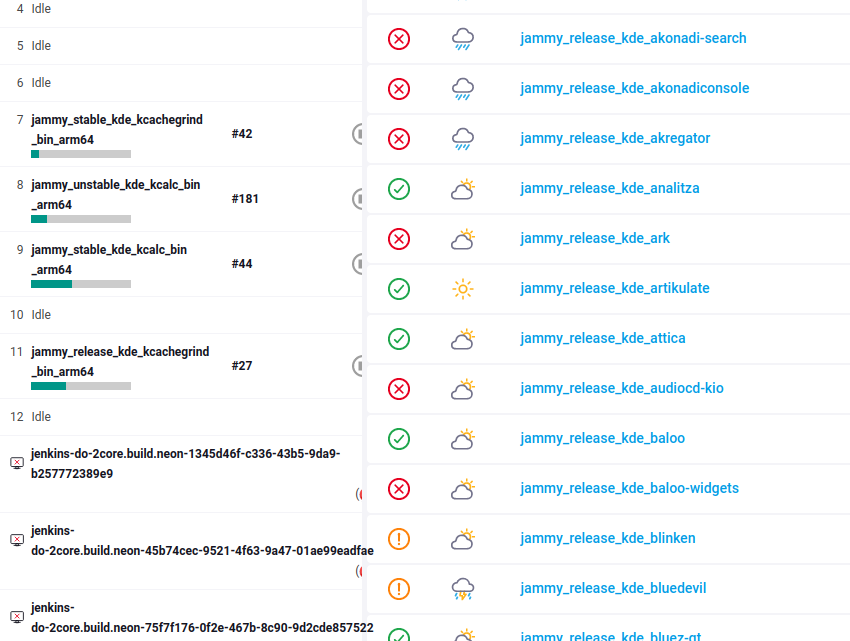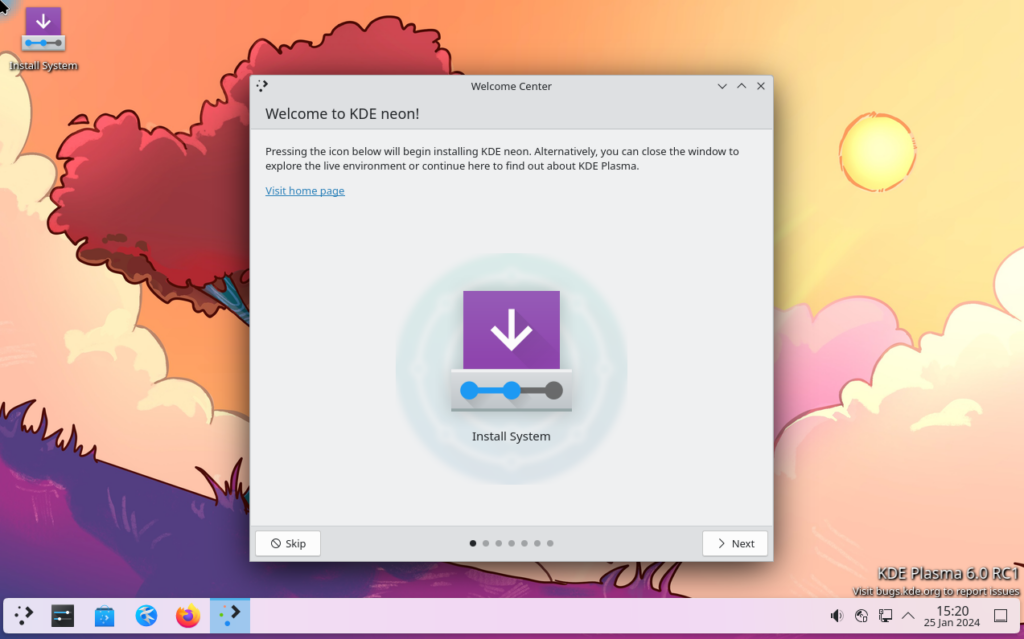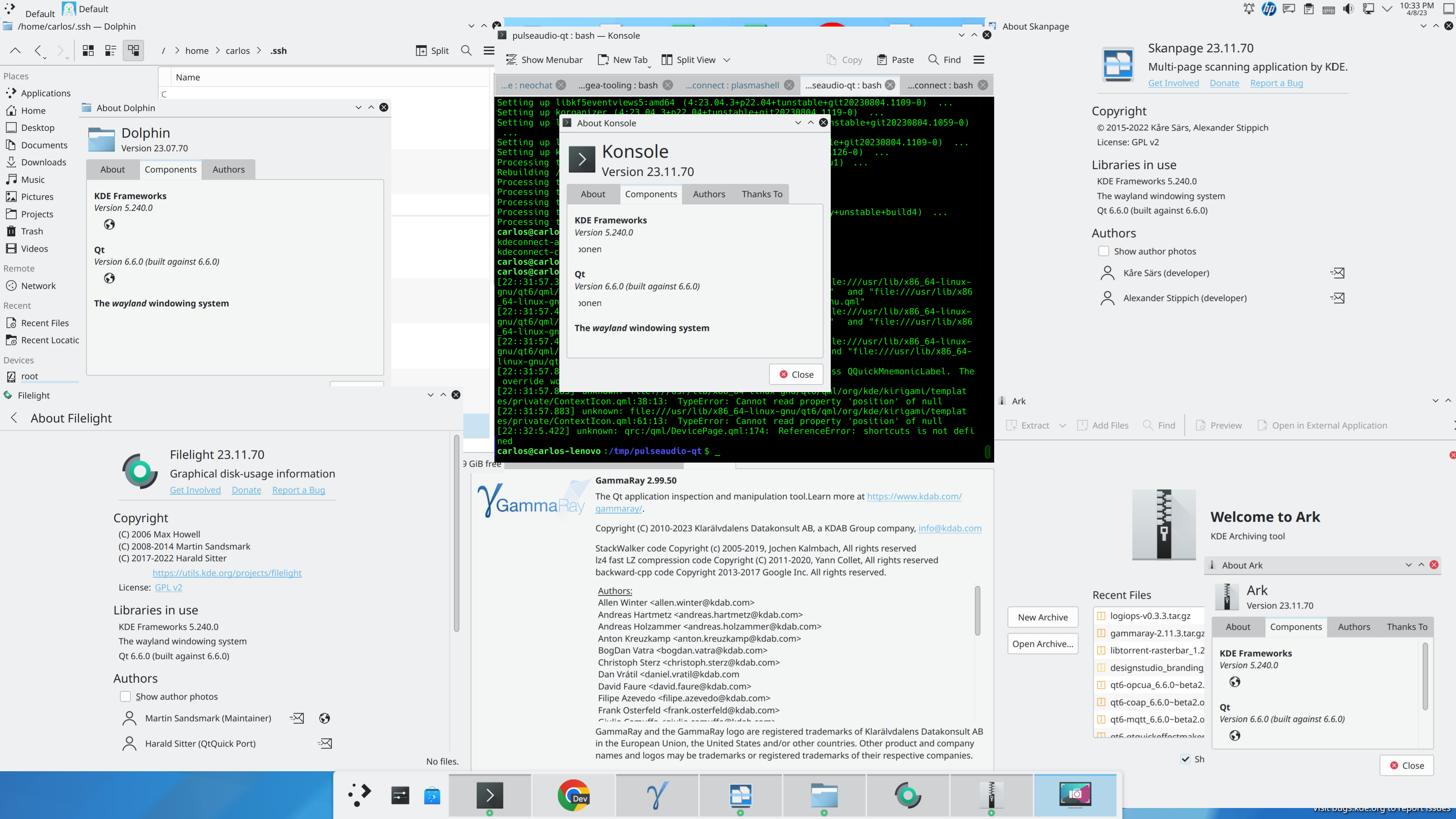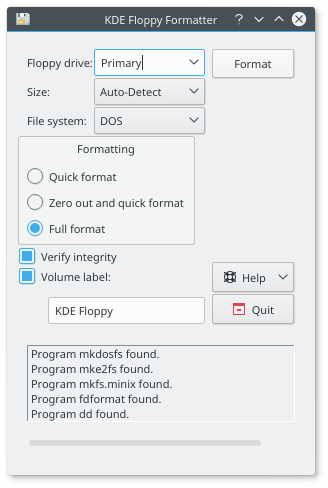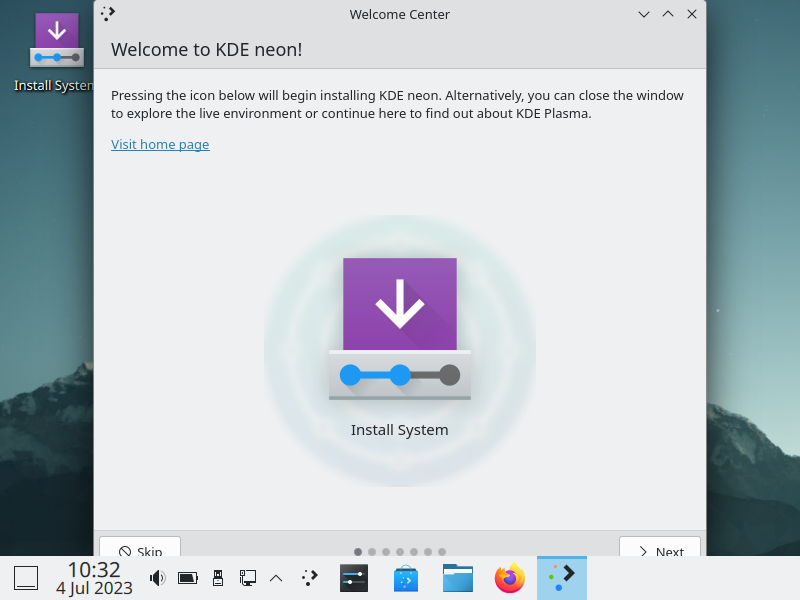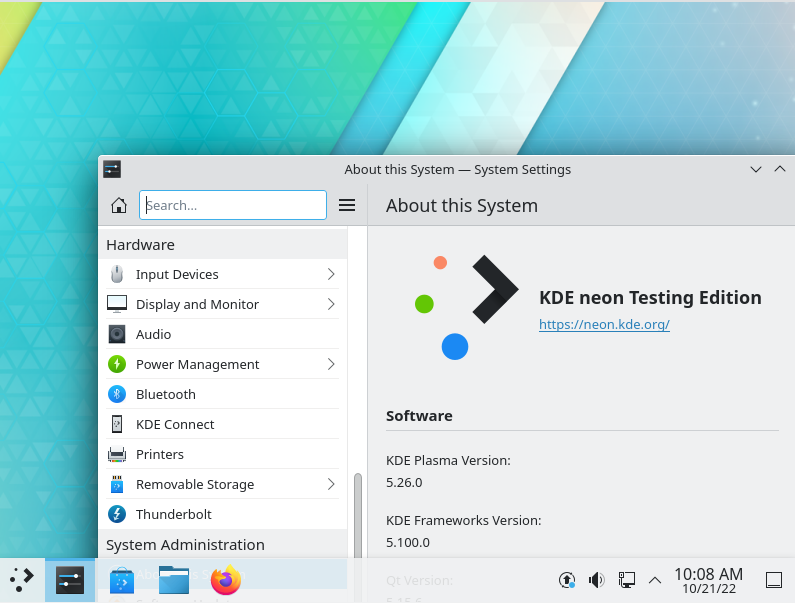With Neon unstable’s Plasma 6 packages bubbling along nicely, it was decided that all new KF6 based apps should be based in the freshly repurposed Experimental archive. Experimental builds on Unstable but nicely segregates the pre-alpha KF6 apps from the more stable Plasma 6 desktop.
A new package, neon-settings-experimental has been made which installs neon-experimental.list to point to the experimental archive and 99-jammy-overrides-experimental which adds a pin to make the experimental archive package always be installed. All packages in experimental are versioned the same as in unstable, which means it’s a competition of who has the highest packaging suffix. However the aforementioned pin ensures that the KF6 based experimental package always wins even if it means a downgrade (in timestamp version numbers). So don’t be scared if apt tells you it will be downgrading packages because really you are upgrading! ;]
So:
sudo apt install neon-settings-experimental
sudo apt update
sudo apt dist-upgrade
will install the required new package, update your apt package list and then upgrade to kf6 any packages you have installed from this list.
As it is pre-alpha software, certain apps may try to kill your kittens. However you can always install a snap or a flatpack for many applications. If you do want to return to a pure Neon Unstable environment:
sudo apt remove --purge neon-settings-experimental
sudo apt update
sudo apt dist-upgrade
will downgrade all packages that have a lower suffix in experimental to their kf5 based unstable counterparts.
We will continue to add more KF6 based apps as we work our way through the extensive KDE apps catalog. Despite some rough edges, on the whole it is a very usable experience.
Of course we need to end this post with the obligatory gratuitous screenshot.